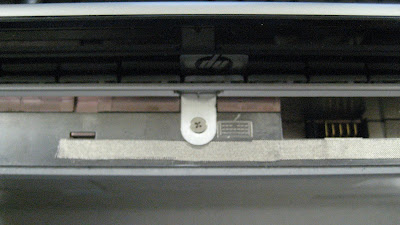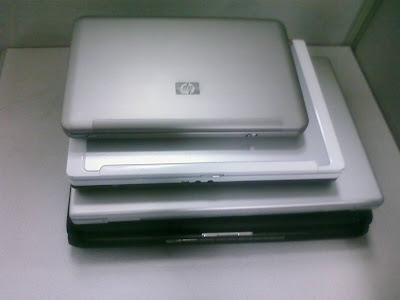Now, I am able to accomplish most of my work using HP Mini with Sprint's EVDO. This setup actully raises an interesting question about processor power per watt verus productivity. Do you really need to get latest Intel Atom or Core 2 Duo processors in HP or Asus eeePC? Mini is not my primary computer. I have an Core 2 Duo desktop machine with dual wide screen monitors running in my office. For portable computers, I have a Dell Latitude D820 with T7400 processor and UWXGA screen, a Vostro 1500 laptop and a 2.2GHz SR MacBook Pro with 4GB of RAM and 320GB Hard Disk. I also have a 8GB iPhone, Samsung BlackJack II, AT&T 8525 and Blackberry Curve as my mobile devices.
Now I have HP Mini. The question is how much processoring power to you actually need to get things done. I use desktop or MacBook Pro or Latitude for all the heavy lifting, but those machines are also at least double the size and weight compared to my Mini. Do 30 seconds or 2 minutes actually make significant differences while you are mobile? This is a major shift in my thinking of mobile computing. Before Mini's arrival, I always want to have latest/fastest processor for my notebook/tablet PC/UMPC that I can get my hand on. Now with Mini, I can get things done with low power VIA C7-M processor. It probably took 2 to 3 minutes longer overall time for things to complete. Mini is 1/3 the cost of my MBP before all the upgrades ,weights about 50% less and 1/2 of footprint compare to my MPB. This is geting very interesting. I will post more thoughts later. Does 3 times the cost produce 3 times of productivity or efficiency for me? This is just become very intersting.